Direct Help Guide
Help and detailed explanations for using the Topcoder Direct.
Contents
- An Introduction to the Topcoder Direct
- Create and Launch a Contest
- During the Contest - Answer questions and View submissions
- After the Contest - Pick winners and Purchase submissions
Additional resources
- Contest Tips & Strategy Guide
- Contest Pricing
- Contest Samples & Case Studies
- Direct FAQ (frequently asked questions)
- Widget Guide
- Final File Format Guide
- Direct Roadmap (future versions and features)
- TopCoder Custom Services (your access to other TopCoder services)
- TopCoder Direct Terms & Conditions
- The Studio Cup (community incentive program)
An Introduction to the Topcoder Direct
TopCoder Direct is a Web browser-based tool and service. It allows you, for the first time, to directly solicit work from TopCoder's 17,000 design professionals (our community members) using an innovative competitive model where multiple members submit work product to your specifications. When the competition is over, you review the submissions, pick a set of winners, and pay to download and own the intellectual property you want.
TopCoder Direct is the bridge between you and the TopCoder community and promises you the ability to build software and complete design projects of any size or scope in the most efficient and cost effective way... through competition. Our first such self-service tool, Direct, allows you direct access to the 17,000 designers within the TopCoder Studio community to get much of your design-related creative work done. As the Direct services expand you will be able to leverage the over 150,000 additional TopCoder software members - talented developers, architects, deployment specialists, and project managers.
What is TopCoder Studio?
TopCoder Studio (Studio.TopCoder.com) is the online meeting place for clients who need creative work done and creative people looking to compete for that work. Companies in need of creative work contact TopCoder Studio with their project requirements and timelines, and our Studio Administrator employees work with them to gather information and documentation, post projects as new contests on the website, screen submissions to ensure they meet the project's specifications, and send passing submissions to them for review. When the company chooses a winner (or winners), the Studio Admin delivers the source files, manages the completion of any desired Final Fixes (changes to the submission so it adheres to the posted requirements), and facilitates payments to the designer.
While posted contests are visible to the public, registration as a TopCoder Studio member (free) and completion of an "assignment document" are required before a member can submit to a Studio contest. The assignment document is a contract between TopCoder and the member which states a submission is owned by the member until they are compensated for it, and provides TopCoder with the right to display submissions so that clients may select winners.
What is the "Direct"?
Direct is your tool for engaging the TopCoder Community to get your project completed. You can launch and monitor a project and multiple sub-contests, view submissions, choose winners for your competitions, and pay for and download your finished product - all through the functional widgets in your TC Direct located at www.topcoder.com/direct/.
What are Direct widgets?
Widgets are small tools that allow you to complete tasks, view information or track things all within your Direct page. They act as multiple windows on the same page so you can more quickly accomplish multiple tasks simultaneously. Widgets can be arranged on the screen by moving or resizing them around Direct page to create a customizable interface. To learn more about widgets, read the Widget Guide.
What can I do in this first release?
Direct currently lets you post single-image-only design contests (logos, icons, layouts for printed documents, web screens) directly into TopCoder Studio. You can also monitor questions from members in our forums who want to work on your project; see submissions as they come in; and pick, pay for, and download the submissions you like. To see where Direct is heading, read our future versions Roadmap.
How much does it cost?
Accessing Direct is completely free. You pay when you launch a contest (an administration, or listing, fee) and and when you want to use, own and download submissions you recieve (a First Place Prize amount). For each type of contest, TopCoder sets a minimum prize amount, or amount you are willing to award the first place winner. You can increase the prize to attract more interest in your contest. The Admin fee is 20 percent of the prize amount up to $250. You should never pay more than $250 to run a contest. Click here for a current table of fees and contest types.
How do I get started?

Harnessing the creativity of the Studio community is easy! Just use the "Launch a Project" widget to get started.
Briefly, Direct process includes these steps:
- Create a Project container and complete the 'Create a Contest' form where you describe the type of work to be completed, enter the prize amount you will pay the winner, and set dates and durations.
- Pay an administion / listing fee via credit card.
- Answer clarifying questions from competing members in our Forums and review submissions as they come in while the contest is live (active) on the Studio website.
- Analyze and choose the Top 5 submissions when the contest is over and before the "choose a winner" deadline.
- Pay the prize amount via credit card so you can download and use the winning submission's source file(s).
From here you can purchase and use additional submissions (priced as a percent of your winning prize amount), send the completed work product to your vendor, use the winning submission as the basis for a new contest, or work with TopCoder Custom Services to turn your design idea into a tangible product.
Click here for your options if you do not like the submissions you receive.
Before you Begin
- Create an account at TopCoder.com, or modify the profile of your existing account to get access to Studio and Direct.
- Log into Direct service website at http://www.topcoder.com/direct/.
- Click on the "Launch a Contest" link.
- Read our contest types & pricing, tips, and examples documents at any time in the process.
Step 1 - Create or Choose a Project Container
You must first create (or choose from a previously-created) "Project". The project is an organizational container - for your use only - into which one or more "Contests" will sit.
For example, a project for "My Company Website" may contain multiple contests like "Company website logo," "Company website design prototype," and "Company homepage Flash animation image."
Image: 1) Click "Launch a Project", 2) complete the project container.
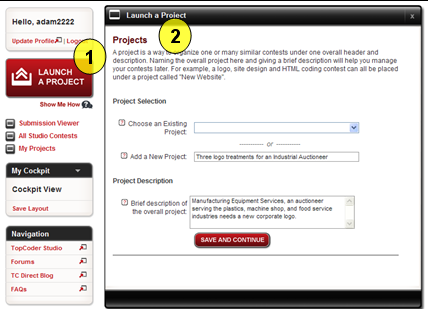
Step 2 - Complete the Create a Contest Form
Once you've created or chosen a Project container, you must complete the Create a Contest form. This form allows you to explain and specify the work you need completed, set a price you are willing to pay for the winning submission, attach supporting and example files, and set timing and a duration for a contest.
Contest Form Section 1: Contest Information
Contest Type
What kind of design are you looking for? Pick the category that best describes the type of contest you are running. Member designers watch for and track contests based on their type since there may be a correlation wuth their skill set. Click here for a current list of Examples of Contest Types.
Currently Direct supports design projects where submissions can be previewed and properly evaluated using a single preview JPEG or PNG image. Future versions of Direct will support Flash files, multiple-page website prototypes, multiple images, etc. To complete one of these design projects today, please contact TopCoder Custom Services. Click here for more about future versions of Direct.
1st Place Prize
For each contest you must determine the amount you are willing to award the winning submission. The prize amount (in US Dollars) is one of the key leverage points you have to attract interest in your contest and encourage more participation by members.
NOTE: When you choose a contest type, we pre-populate this field with a MINIMUM prize amount based on averages from previous projects. You are free to change this amount HIGHER.
NOTE: Once it is set and you activate the contest, you can ONLY RAISE the prize amount. It would be unfair to members who had already begun working on your project for this variable decrease.
Click for more about pricing strategies or a current table of pricing and fees by contest type.
Administration Fee
Also called a listing fee, this cost is paid by you to cover TopCoder's expenses and to fund our Studio Cup, a pool of money awarded to members who submit high-quality work across many contests.
NOTE: This fee is 20 percent of your Prize amount but will not exceet $250. It is automatically populated when you choose a contest type and enter a Prize amount. It is non-negotiable and non-refundable. See Direct Terms and Conditions for more details.
Contest Form Section 2: Final File Formats
To use the computer files of your winning submission, you may require that it be created and usable with a particular computer application.
For example, logo designs should be created in vector format so that they can be resized without losing quality. Your vendor or in-house designer may use only Adobe Illustrator (with the extension of "AI") or Corel Draw ("CDR") and need those type of files.
To help you articulate your needs to the members, we provide you with a short list of common file format types with check boxes plus an "Other File Formats" text box for more specific requirements.
NOTE: You will not have access to download the final file until you pay for the submission. Until then and to help you evaluate the submission, we provide you with a browser-compatible thumbnail and large-sized preview JPEG, GIF, or PNG image with a TopCoder watermark (an open and closed bracket subtly 'burned into' the image).
For more help with file formats, click to see our Final File Format Guide.
Contest Form Section 3: Title and Description
This section allows you to name and describe your contest in your own words.
Contest Title
This is the name for your contest. It should be short and descriptive, distinguish itself from other competitions, and motivate members to participate.
It is seen by you in your "My Projects" widget under your project name, and it is seen on Studio by members under the Active or Closed competitions lists.
For example, "Logo Design for Furniture Wholesale Company" is good. "Furniture Company Seeks Attention-Grabbing Cartoon Sofa Mascot Logo" is better. "New Logo" is not good.
Brief Summary
This 1-2 sentence description serves as the summary at the top of your contest description page on Studio.
It should give the competitors a good idea why you're here, provide a brief overview of the goals for this design, and continue to 'sell' the project to members.
For example, "We want to give our company a more professional image with a sleek and modern new logo."
Full Description
This is the place to let it all out. While you don't have to know exactly what you want, at a minimum you should provide background about your company or organization, define your goals for this contest, and explain how you will be using this design.
The more clear direction you can give members, the happier you will be with the results.
We recommend covering the following topics when writing your description:
- Your Company. Give the designers a chance to understand who you are and what this design will relate to. Explain any market research or anecdotes which may be important.
- Design Goals. Where will it be seen? Who is the intended audience? What do you hope to gain from using this design?
- Emotional and Technical Attributes. Do you want it to be a sleek, professional look? Are you looking for something quirky and fun? Should the designers stay away from certain trends? Try to use descriptive words which explain the emotions you want the design to evoke. Examples include professional, approachable, friendly, austere, old-fashioned, trustworthy, etc.
- Additional File Format Requirements. Articulate any complicated instructions about the source files you need from the winner.
- Examples. Provide links to or describe ideas and examples which can be used as directions for designers. Please remember there is a fine line between using an existing idea to explain a desired goal and copying the idea. You will be responsible for making sure the winning submission does not violate any IP laws.
- Criteria for Judging. The designers will benefit from knowing how you intend to judge the designs and what criteria they should meet in order to please you.
For more help with descriptions, click to see our Tips and Strategies Guide or visit Studio's Past Contests to get a feel for how successful contests were presented.
Contest Form Section 4: Requirements (optional)
Use these 3 text boxes to specify needs related to colors, fonts and sizes.
For example, you may only want your logo to have specific Pantone colors; have branding requirements that restrict the use of certain fonts; or might need a web banner to be a specific height, width or KB size.
Use the "Additional requirements or restrictions" box for any other requirements.
Contest Form Section 5: Attach Files
To accomplish your goals, members may need supporting, background, or example files.
For example, if you are running a contest for a new web site home page, you will need to supply your company logo and any content you want on that page. Give your file a good description, such as "company logo" and "home page marketing text".
NOTE: After clicking Upload, you will not be given any indication that the system is uploading the file. Please wait until the screen reloads with a new file description and Browse button.
Image: To attach additional files, wait until you see a new, blank File Description text box.
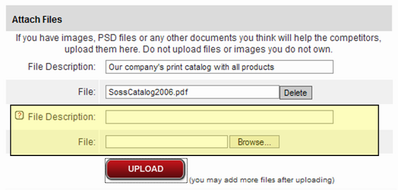
Contest Form Section 6: Set the Schedule
In this section you will choose the start and end dates and times for your contest. When selecting the contest timeframe, please take into consideration your availability to:
- Answer forum questions while the contest is active.
- Select winners within 7 days of the contest end.
NOTE: All dates and times entered are Eastern USA.
NOTE: Durations (the time between the start and end) cannot be longer shorter than 4 (four) hours.
The End Date/Time is also known as the Submission Due Date, or the time by when members must upload submissions.
NOTE: You will be required to pick your Top 5 winning submissions within 7 (seven) days of the End Date/Time.
Contest Form Section 7: Terms
Before you can save or submit your contest details, you must read and agree to the posted terms by clicking the checkbox.
Click here to read and print Direct contest terms and conditions
Contest Form: Submit Buttons
"Continue" will save your work and move you to a page which allows you to preview, activate, edit, etc this contest.
The "Save as Draft" button will save your data to the database. From here you can close the Create a Contest widget and edit the contest at a later date.
Step 3 - Pay the TopCoder Administration Fee
After you've entered the contest details into the form, you can preview the contest on the Studio site and further edit the details.
Once you are happy with the results, you will Activate your contest by paying the Administration fee. We accept all major credit cards.
NOTE: At this time all users must pay to activate a contest using a credit card. Future versions of Direct will add Paypal as a payment option.
NOTE: TopCoder does not store your billing address or credit card information. You are taken to a secure page on PayPal's website which asks you to enter your data EACH TIME you activate a contest or purchase a submission.
During the Contest - Answer questions and View submissions.
Once your contest is activated, a forum on the Studio website is automatically created. As your contest progresses, Studio members may have questions about your needs and preferences.
It is important to answer these questions promptly and otherwise engage the members who are interested in competing for your project. Your response time and the tone of your answers help members decide the contests on which they will work.
In Direct you can see the total number of message posts to your contest's forum in the My Projects widget next to your contest name. Click that number to launch a new browser window and read / reply to the forums.
Before the submission deadline (the end date and time of the contest), you will begin to see the count of submissions grow in the My Projects widget next to your contest name. Click that number to launch the Submission Viewer widget.
NOTE: While the contest is still active, submissions are not finalized. Member designers have the opportunity to remove or overwrite anything they've submitted. Submissions are finalized only after the contest has ended.
Image: The My Projects widget allows you to 1) See your contest on the Studio website in a new browser window, 2) See the number of submissions and launch the Submission Viewer widget, and 3) See the total number of forum posts related to your contest and interact wth the forum in a new browser window.
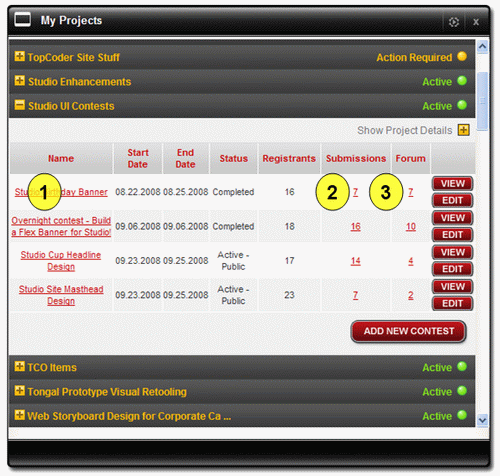
After the Contest - Pick winners and Purchase submissions
After the contest has ended, its status in Direct will change to 'Action Required.' Finalized submissions are ready for you and your team to review, pick the top 5 winners and purchase the winning submission.
NOTE: You have 7 days to pick and purchase winners.
Because Studio holds tournaments and gives points in the Studio Cup, we also ask that you rank your top five choices. Your opinions of the relative quality beyond the winner hwlps the community to reward regular contributors who produce good designs.
To purchase your winning submission, you use a credit card to pay the Prize amount to TopCoder. Once completed, you will be able to download the final file(s) of the winning submission.
NOTE: TopCoder does not store your billing address or credit card information. You are taken to a secure page on PayPal's website which asks you to enter your data EACH TIME you activate a contest or purchase a submission.
After the winning submission if paid for, the contest is closed and you can now pay for additional submissions at a percentage of the winning Prize amount.