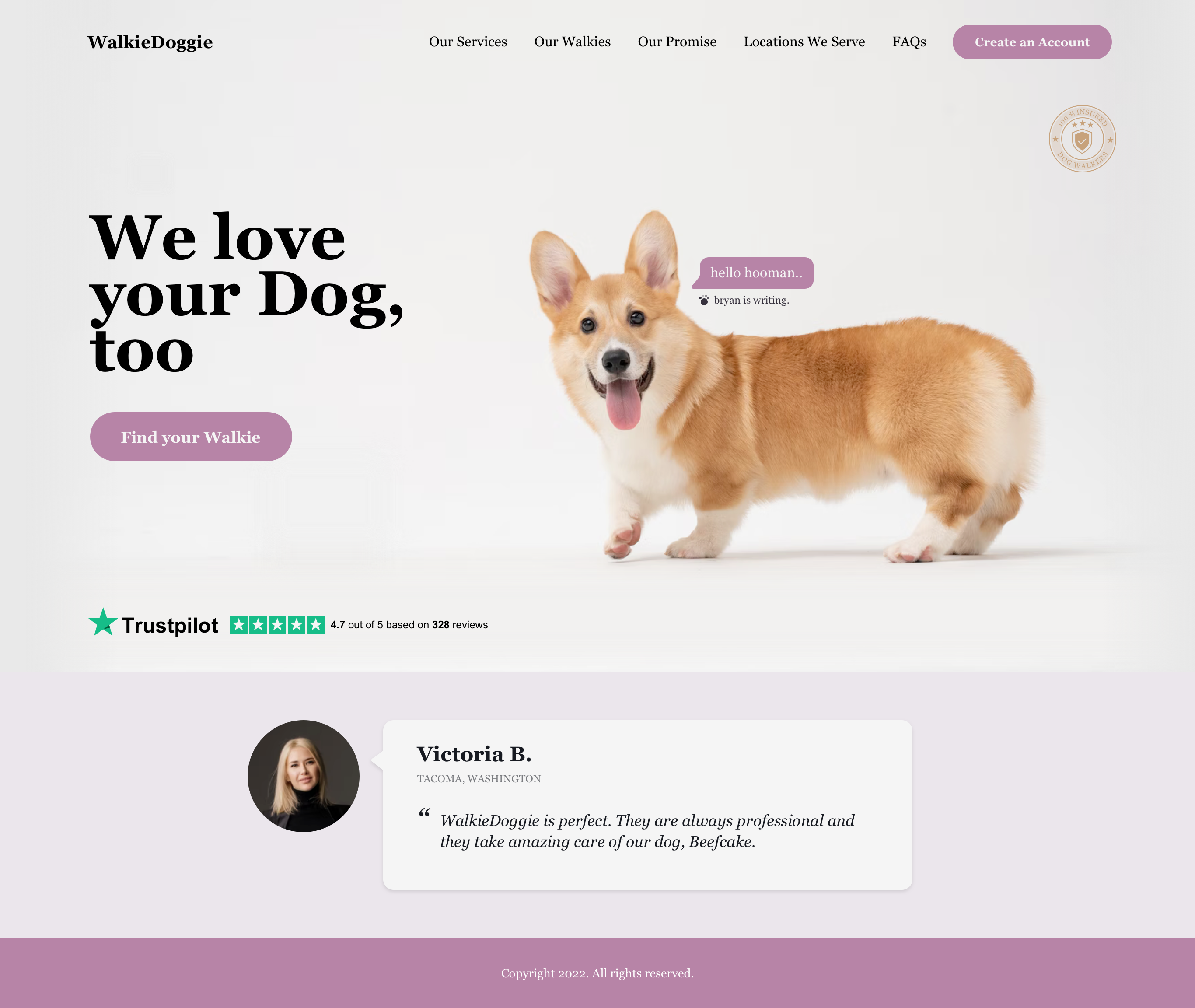September 4, 2016 7 Tips to Be Successful in Topcoder Design
A guest post written by: DaraK – Design CAB Member and Competitor
Becoming a successful Topcoder Designer involves a lot of hard work, energy, and commitment. Over time, I have found 7 things that have helped me a lot.
1. Sketch before design
Sketching is critical because you can test ideas fast without polishing the details. When you sketch, you are actually planning your design and putting your thoughts on paper, which allows you to focus on new concepts. Many times your first idea is not the best, so by improving it on paper it will save you time, energy, and allow for more creativeness. Your main goal here is to split the problem up and iterate on your concepts.
2. Learn design languages
In the last two years we saw a few big clients coming to Topcoder with their own design languages. As a Design member one should know the IBM design language, Apple standards for mobile/tablet is a must, and last but not least is the Google Material Design. A design might have a good user experience, but if it’s not following client’s design guidelines, don’t count on being the first place winner.
3. Pay attention to specification details
As Topcoder Designers, we are working with clients from different industries. Many of these clients use specific terms related to their industry so what might seem obvious to them may not seem obvious to you. When reading the challenge specification and/or feedback, always be sure that you understand the requirements. If it’s not clear to you, you should ask on the challenge’s forum. The copilot and project manager are here to answer any doubts you may have. Making false assumptions about what the client wants will only waste your valuable time and it will lower your chances of winning.
4. Keep learning
Some of us have a design background and some don’t. I personally never liked drawing or designing, but loved solving problems. I was working with 3D graphics at first with more of a mathematical approach, but because of the necessity to create textures, I got into Photoshop and soon my design journey had begun. Fortunately today there are many tutorial sites and communities available to help. Topcoder Design also has a Slack channel which makes it very easy to ask questions and receive answers, just email Adam to join. The most important thing is to allocate time every day to learn, because the smallest steps bring the best results in the long run.
5. Manage your time well
When I work I like to break my time into chunks of one hour. Being able to focus on solely one thing allows me to work faster and be more productive. I use small breaks in between for stretching and relaxing my eyes even if my mind still wanders around the problem.
Once your design is completed don’t forget to submit it on time (at least one hour before the deadline is recommended), though it depends on your files size and internet connection. I still remember when I had worked for a couple of days on a challenge using 3DS MAX and Photoshop to create a brochure for NASA and I uploaded at the last minute. The submission finished uploading after the deadline and my beautiful work was not accepted :(. You spent a lot of time and energy working on that challenge, but if you don’t manage to upload it on time, all your work would be for nothing.
6. Stay updated
The design industry is very dynamic, with new trends and design languages appearing every year so staying on top of all this can be challenging. As a designer you should always look for inspiration on design gallery websites like Dribbble, Behance, Awwwards, Pinterest, etc. You should also read articles on what has lately been released: Smashing Magazine, Designmodo, and Web Design Tuts are a few of the blogs I follow personally.
7. Invest in a good computer and great tools
I always believed that it’s not the tools that make you successful, but your mind. While this is true, having a good computer – CPU with enough RAM and a decent GPU will help speed up your work. Working on files larger than 80MB (i.e. ipad retina sized designs) will result in Photoshop working slower if your computer is not fast enough.
Also don’t forget to check the latest tools that are released. I usually check the summary release of Adobe’s products either on Youtube or the Adobe presentation page to see if they have features that will speed up my work and will update my tools to the latest version. The most used program in Topcoder Design is Photoshop, but it looks like Sketch is catching up from behind. Whatever you choose, just make sure you’re comfortable with it.
Hope this article helps you on your journey to become a better designer at Topcoder and if you have any questions or comments feel free to write me on Slack or in the forums.