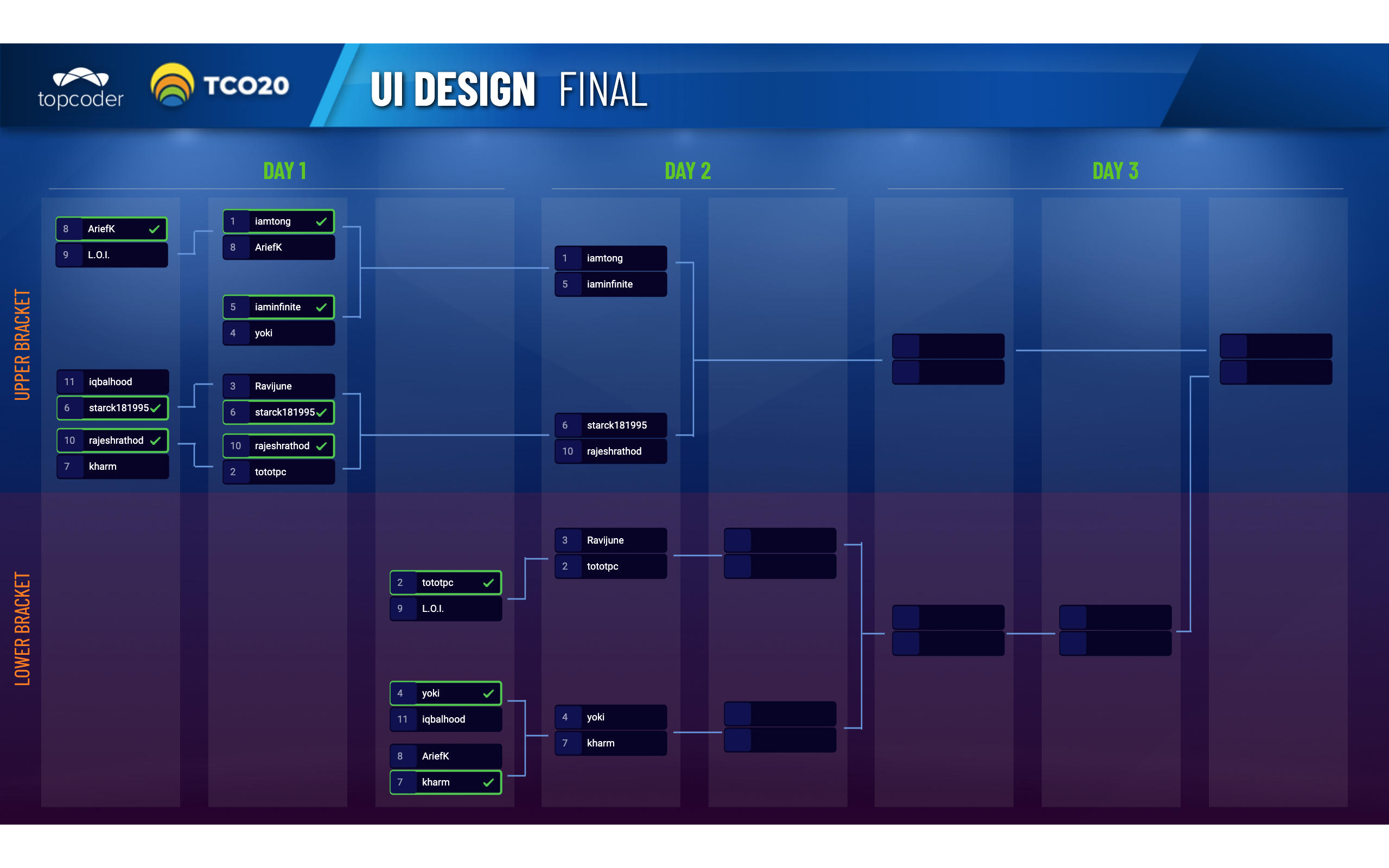March 11, 2022 Website Design 101 – A How To Guide for Non-Designers
A modern website is critical to establishing, maintaining, and growing your business. If people don’t know you exist, they can’t buy from you. Without a strong brand and professional online presence, you risk losing business. There’s a lot that goes into creating a beautiful, user-friendly site, and while doing so is more accessible to the average person than ever, there are still myriad considerations and options to navigate along the way.
This guide will walk you through the questions you need to answer to create a final product that you will love. You’ll learn how to prepare for getting your site designed, and you’ll see an example site created using our simple process and Topcoder’s design community. Let’s go!
Your website – The Basics
Purpose – Getting clear on the goal of your site is key, because it will direct other important decisions like what pages your site needs, and what you want users to do when they visit. E.g., see examples of your work, learn about your services, contact you, book an appointment etc.
Users – Describe your target audience—are they pharmaceutical reps? Busy moms? Beekeepers?
Do you have an existing website? If you have an existing website, be prepared to tell designers how you want your current site referenced or used.
Your Project Details
How many pages (individual screens) do you need designed? Consider including these basic types of web pages on your website: Homepage, About, Services, Contact, Blog.
Device types – At Topcoder, all website design projects include designs for computers. You can add tablet and/ or mobile device sizes as well. Designing for multiple devices, sizes or types is referred to as Responsive Design.
Dialing in Your Website’s Branding
Style & theme – What’s the overall style and personality you have in mind? E.g., friendly, approachable, upscale, exclusive, high-tech, handcrafted etc. Sometimes it’s easier to start from what you don’t want. If there are any themes, ideas, or specific directions you want designers to avoid, let them know.
Inspiration – Do you have examples of websites you’d like to emulate? When you share your inspiration with designers, make sure to describe what you like about them.
Colors & Fonts – If you have specific brand colors and fonts already, you’ll want to share those with designers. Otherwise, let them know your general color and font style preferences, e.g. use dark vs. light colors, if you prefer serif or sans serif fonts.
Case Study – WalkieDoggie
This customer used Topcoder to bring their dog walking business to life. Designers in the Topcoder community translated the creative brief into multiple high-quality designs. Check out the description and user profile the customer provided, and see examples of the modern designs they received.
Website Description WalkieDoggie is a modern Dog Walking two-sided marketplace where our customers can search for dog-walkers in their area, see their user ratings, how much they charge, and book dog-walking appointments with the qualified dog walkers.
Users Our main user is a busy individual who also loves their dog! They would love nothing more than to be home with their dog all the time, but their life pulls them away from their 4-legged loved ones. So, they come to WalkieDoggie because they want their dog(s) to get an amazing walk each time and to be handled by trustworthy, friendly, dog lovers!
A modern website is critical to establishing, maintaining, and growing your business. If people don’t know you exist, they can’t buy from you. Without a strong brand and professional online presence, you risk losing business. There’s a lot that goes into creating a beautiful, user-friendly site, and while doing so is more accessible to the average person than ever, there are still myriad considerations and options to navigate along the way.
This guide will walk you through the questions you need to answer to create a final product that you will love. You’ll learn how to prepare for getting your site designed, and you’ll see an example site created using our simple process and Topcoder’s design community. Let’s go!
Your website – The Basics
Purpose – Getting clear on the goal of your site is key, because it will direct other important decisions like what pages your site needs, and what you want users to do when they visit. E.g., see examples of your work, learn about your services, contact you, book an appointment etc.
Users – Describe your target audience—are they pharmaceutical reps? Busy moms? Beekeepers?
Do you have an existing website? If you have an existing website, be prepared to tell designers how you want your current site referenced or used.
Your Project Details
How many pages (individual screens) do you need designed? Consider including these basic types of web pages on your website: Homepage, About, Services, Contact, Blog.
Device types – At Topcoder, all website design projects include designs for computers. You can add tablet and/ or mobile device sizes as well. Designing for multiple devices, sizes or types is referred to as Responsive Design.
Dialing in Your Website’s Branding
Style & theme – What’s the overall style and personality you have in mind? E.g., friendly, approachable, upscale, exclusive, high-tech, handcrafted etc. Sometimes it’s easier to start from what you don’t want. If there are any themes, ideas, or specific directions you want designers to avoid, let them know.
Inspiration – Do you have examples of websites you’d like to emulate? When you share your inspiration with designers, make sure to describe what you like about them.
Colors & Fonts – If you have specific brand colors and fonts already, you’ll want to share those with designers. Otherwise, let them know your general color and font style preferences, e.g. use dark vs. light colors, if you prefer serif or sans serif fonts.
Case Study – WalkieDoggie
This customer used Topcoder to bring their dog walking business to life. Designers in the Topcoder community translated the creative brief into multiple high-quality designs. Check out the description and user profile the customer provided, and see examples of the modern designs they received.
Website Description WalkieDoggie is a modern Dog Walking two-sided marketplace where our customers can search for dog-walkers in their area, see their user ratings, how much they charge, and book dog-walking appointments with the qualified dog walkers.
Users Our main user is a busy individual who also loves their dog! They would love nothing more than to be home with their dog all the time, but their life pulls them away from their 4-legged loved ones. So, they come to WalkieDoggie because they want their dog(s) to get an amazing walk each time and to be handled by trustworthy, friendly, dog lovers!
Start Designing your website today
Work with top designers who know technology + design and walk away with beautiful, high-fidelity designs. Get started.
Annika Nagy