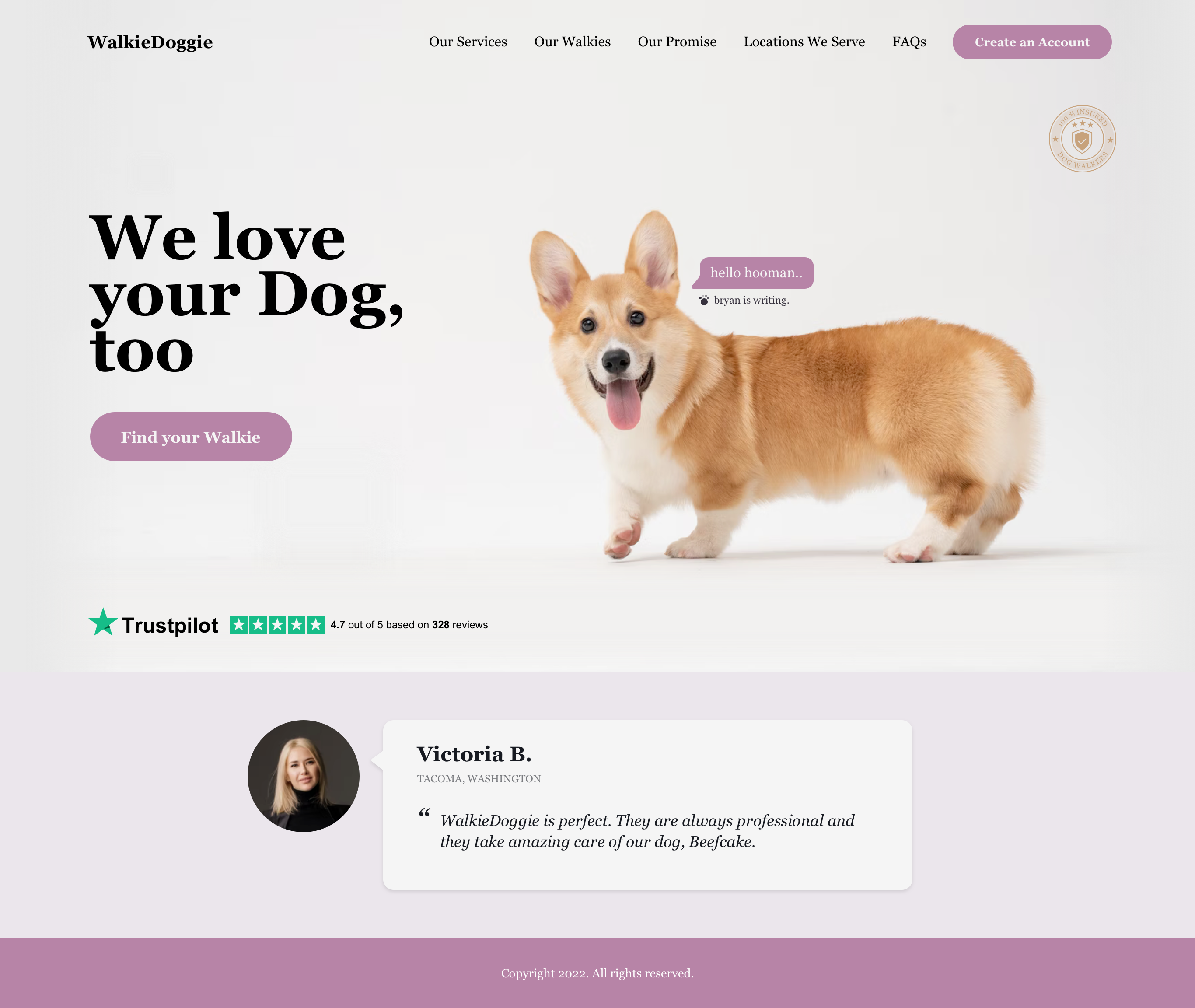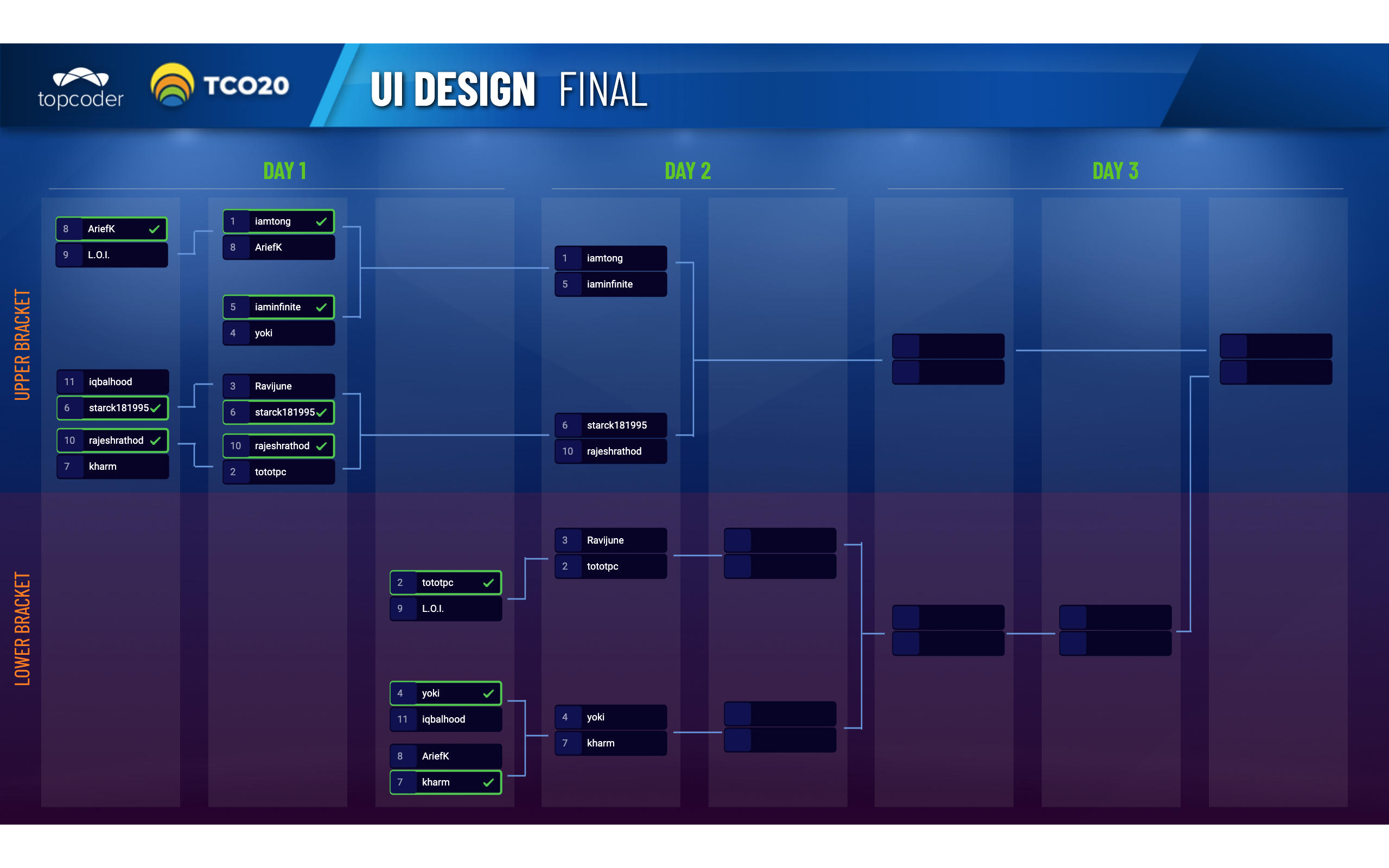September 9, 2019 Prototypes: What They Are and Why You Should Use Them
In the latest Topcoder Design Newsletter Issa suggested some tips to help designers improve their submissions. One of these tips was to “become the user”. One way to step into the user’s shoes is by creating prototypes.
What is a prototype?
For many disciplines of design, professionals use prototypes – be it UI design, interior design or industrial design. The aim of prototypes is to simulate the final product. In our field we try to simulate the functions and the interactions, which convey a richer experience than simple mockups.
Since Topcoder works together with Marvel app, designers have the opportunity to enhance submissions with clickable hotspots. You may think that is a waste of time, but let me try to convince you to the contrary.
Your prototype will help you validate your concept
You might have a great initial idea that you’ve designed a bunch of screens for. At the end of the process they look awesome, but who knows if they really solve the design problem. Having a prototype will help you click through the screens and see if the important tasks can be carried out. In addition, during this process you might gather better ideas and more insight based on your initial solution.
Is your flow right?
If you have a prototype you will find out if you missed a step that could break your flow before the client does. If there is confusion on the part of the client, that can lower your chances in a challenge. You just have to create the in-between screens and retest on your prototype until it’s perfect.
You can run a tiny in-house user test
Your Marvel project lets you fake a user test if you can get a friend or relative to perform a task on the prototype. It will not only help you with insights for that particular challenge, but will also improve your user testing skills.
Feels like a real product
In my opinion, our goal is not only to show the look and feel of a proposed product but also to show the interactions and experience to the clients. We are on the safer side if we show the client exactly what we think of instead of relying on their imagination.
Helps the client understand your concept
Not everyone is a designer. Not everyone is able to imagine. Let’s help them see their dream system from a closer point of view. Adding hotspots to your Marvel projects means that you have a chance to communicate with the client in greater detail. On the prototype they can run mini user tests of the designed tool with the real audience. If it is only images that you upload, this would be hard, or even impossible.
Get more, better checkpoint feedback
Based on my experience as a copilot I can tell you that clients like if you give them more information – interactions besides the nicely designed images. This allows them to give more feedback to you. Based on that additional feedback you have a better chance to improve your design for the final round in a way that will be in line with the client’s wishes.
Help developers to understand the functions
Designer and developer communication can be problematic. The best thing we can do as designers is to be as precise as possible when handing over material to developers to work with. One of these things can be a clickable prototype.
More chance to win
With just a little investment of time, all the above advantages can be yours. If you haven’t been providing hotspots for your uploaded screens on Marvel, start it today! You will not regret it.
How to create a prototype
If you don’t know how to get started, I would suggest you visit Marvel’s own tutorials or a short tutorial video form DaraK. It is not rocket science; in fact it is just a matter of a couple of self-evident clicks.
Bonus
- You can already set your prototype up in Sketch as the hotspots also get synced to Marvel app.
- You’ll do better at Topcoder design challenges as you have a better understanding of the design process and can prove your abilities to work in fast paced iterations.
As a copilot I truly hope that you will consider the above advantages and that if you haven’t already prepared clickable prototypes for your submissions you will start to do so.
PereViki
Guest Blogger