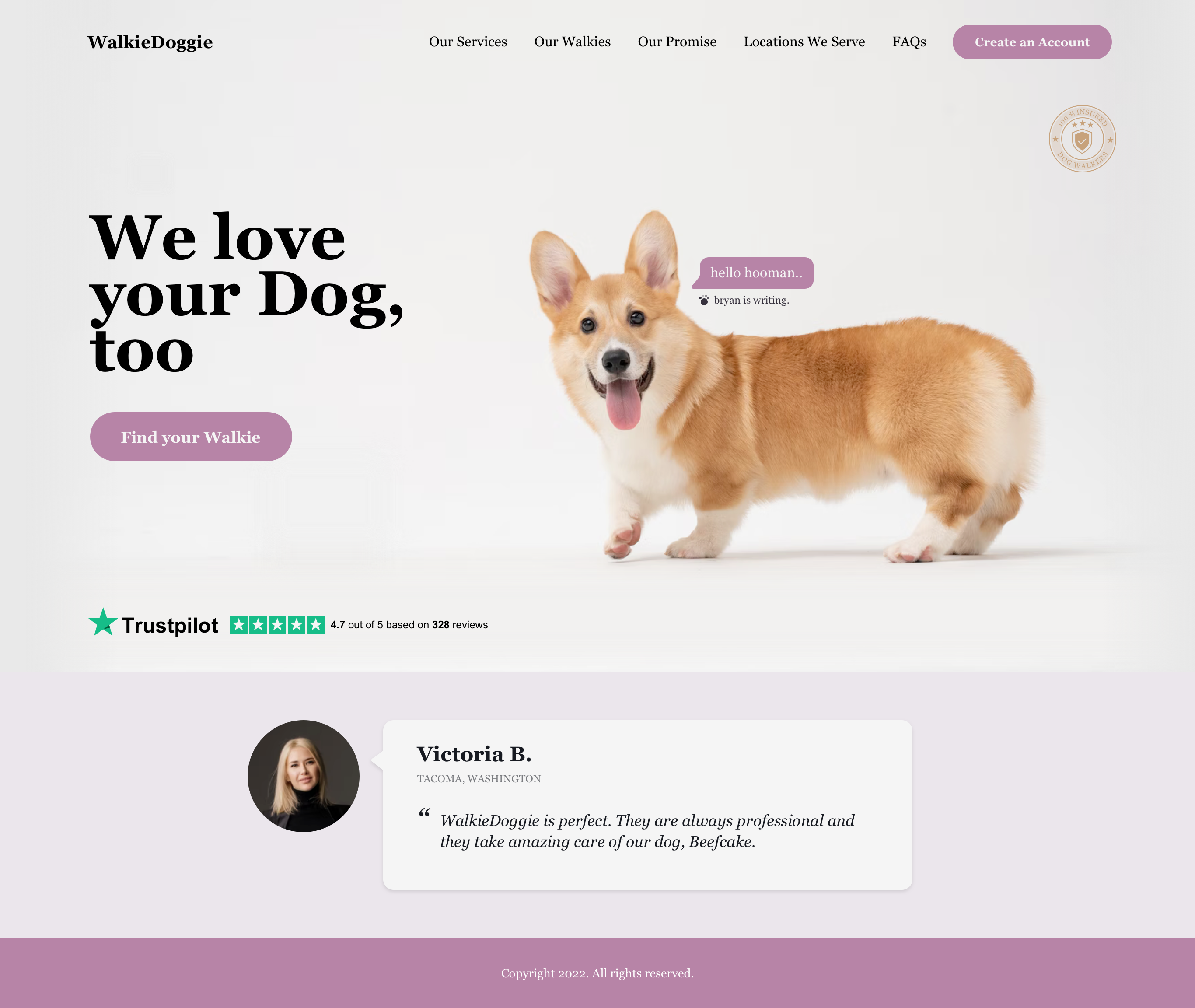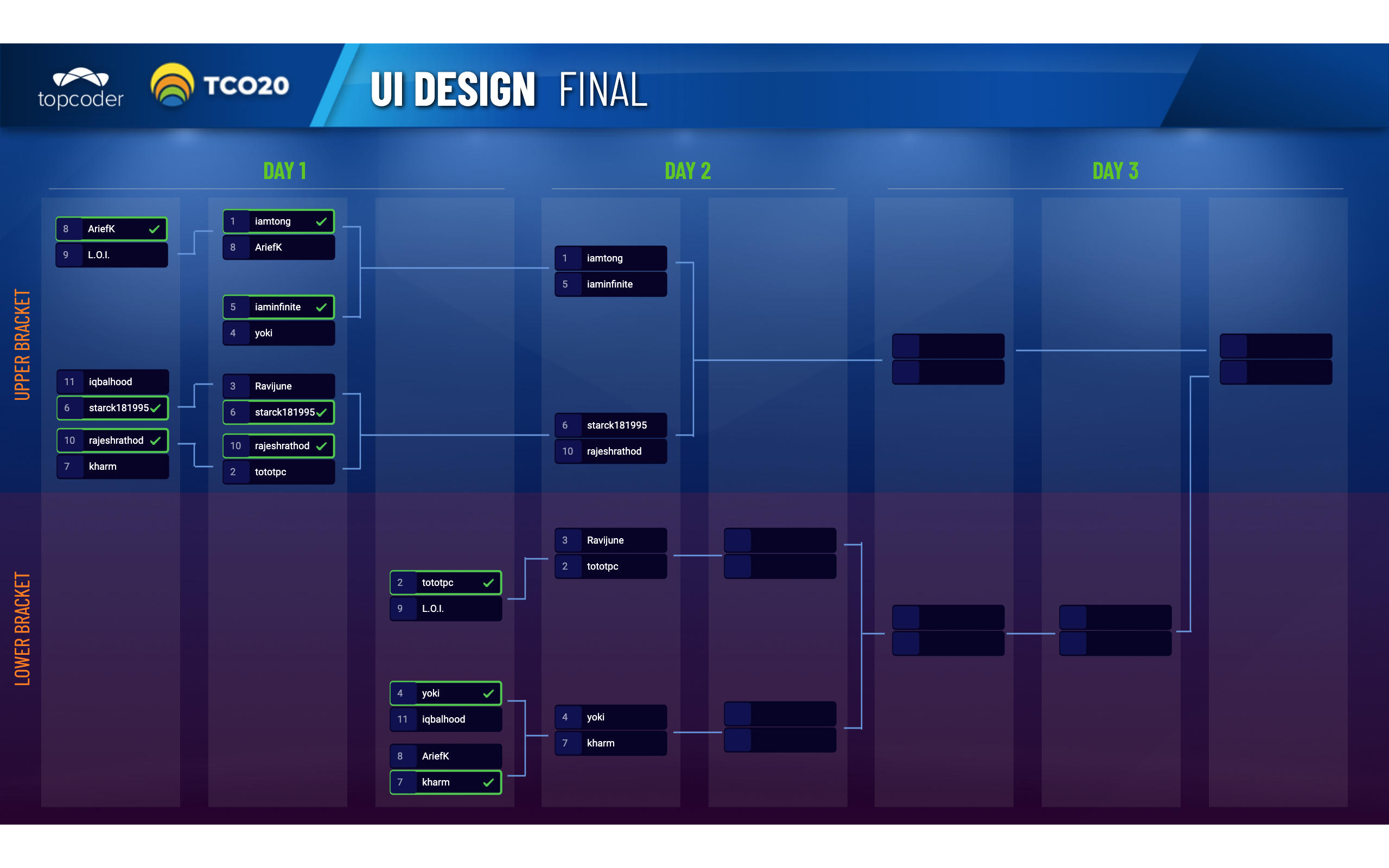October 18, 2018 Just Released: Sketch 52
Earlier this month Sketch released a new update which includes many new features. This release includes considerable speed and performance improvement along with 50 other enhancements and bug fixes.
Let’s get straight to the point:
1. Dark Mode
Sketch has got in line with other tools who have not just a light interface, but also a dark one, which is preferred by many designers. The dark interface lets you focus more on the work and less on the interface, and is useful especially on those long nights work.
Sketch’s Dark Mode is linked to the System Preferences so it’s activated only when you switch to the new system wide Dark Appearance in Mojave.
2. Redesigned Interface
On this release the Sketch interface has been completely redesigned. The Inspector panel has big updates, we get new simplified icons overall and a new Layer List. The new Inspector improves readability as its highlights are focused on elements that need inputs like inline texts and settings. The team has now added HEX values for solid fill, export previews and more information when selecting multiple layer types.
The Layer List has now the ability to filter by type like: shape, image, text, symbol, group, etc., as well as using the keywords just like before. Artboards are now sticky so they always show where you are.
3. Improved Performance
Sketch 52 is now 2.7x times faster than Sketch 51! This is visible when working with layers, but especially when having many artboards to keep track of and prototype.
4. Design with Real Data
There was a time when Lorem Ipsum text was our friend and so was John/Jane Doe, but not anymore. Now clients are looking for real names of people, places, landscapes and in general real data, and Sketch’s new update comes in handy for that. Data dropdown in Sketch lets you add photos from a customized folder as well as names from a predefined text file. They have included their own sources for these and now you can easily grab real names and photos, keeping in mind gender and ethnic diversity. Besides this, you can always test if your design accommodates long names/information well or not and make it more practical for developers.
Sketch has teamed up with Unsplash to create a Data plugin right inside the Sketch so you can add royalty free images in just a few seconds.
5. Text and Layer Style overrides
One of the much needed features in Sketch was the ability to override nested symbols, like text and images. Think on how you can easily design two options for the clients right now: a light and a dark application versions – by predefining a light style for your icons and then having a dark style, you can easily make the switch.
6. Other Updates
This release has included a large number of other updates that need to be checked on the tool, but other significant ones are:
– The combined Boolean shapes are now editable and easier to work with
– Share Settings modal for Sketch Cloud was redesigned so one can easily see who has access to the document
– Offset Path for shapes has been added to expand or contract the outline of a shape
– Nested symbols can now be overridden with other symbols that match the instances size
– Shadows and outer borders that are applied by a Symbol override are no longer clipped.
To get a full list of updates, go here: https://sketchapp.com/updates/.

DaraK
Guest Blogger