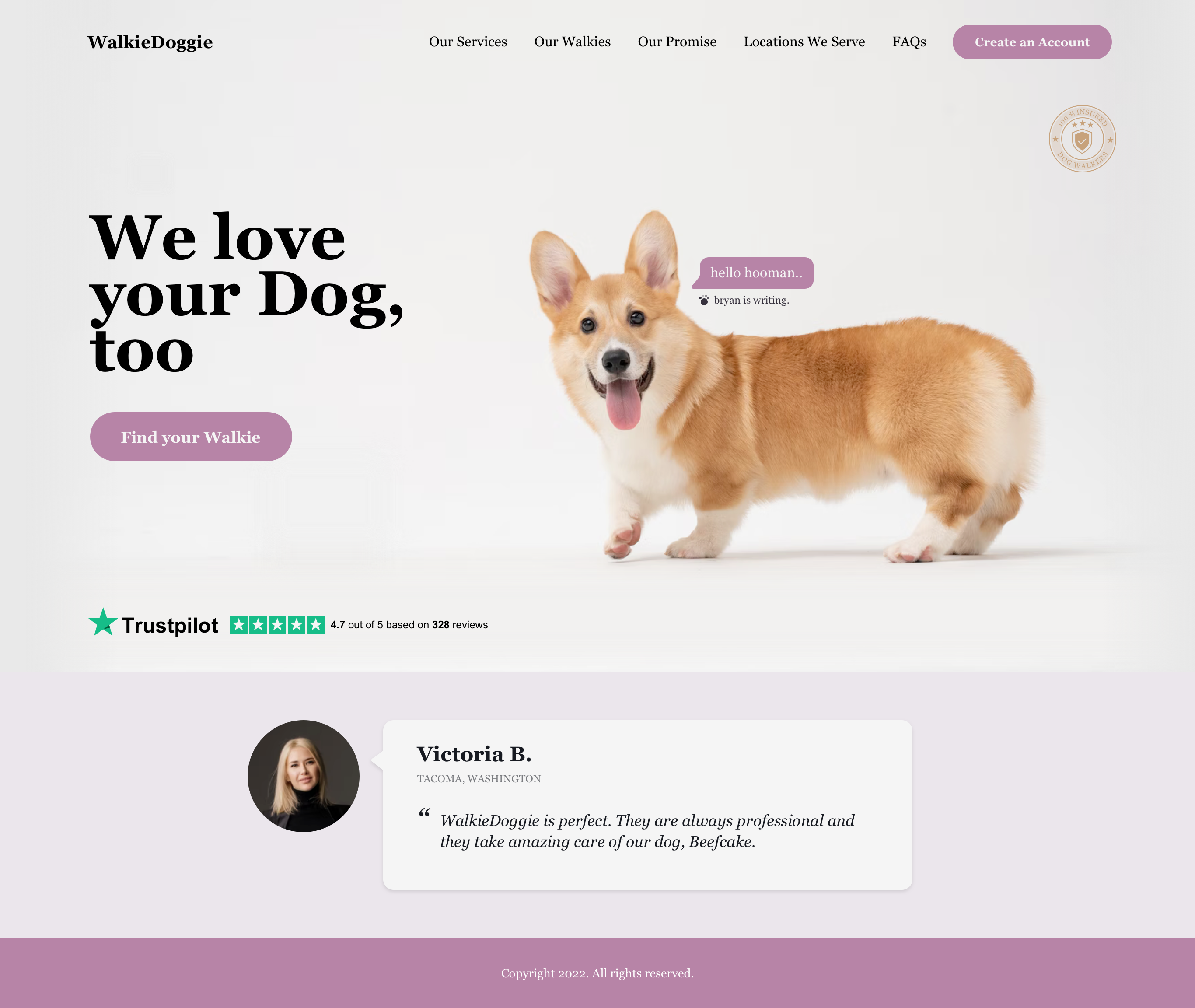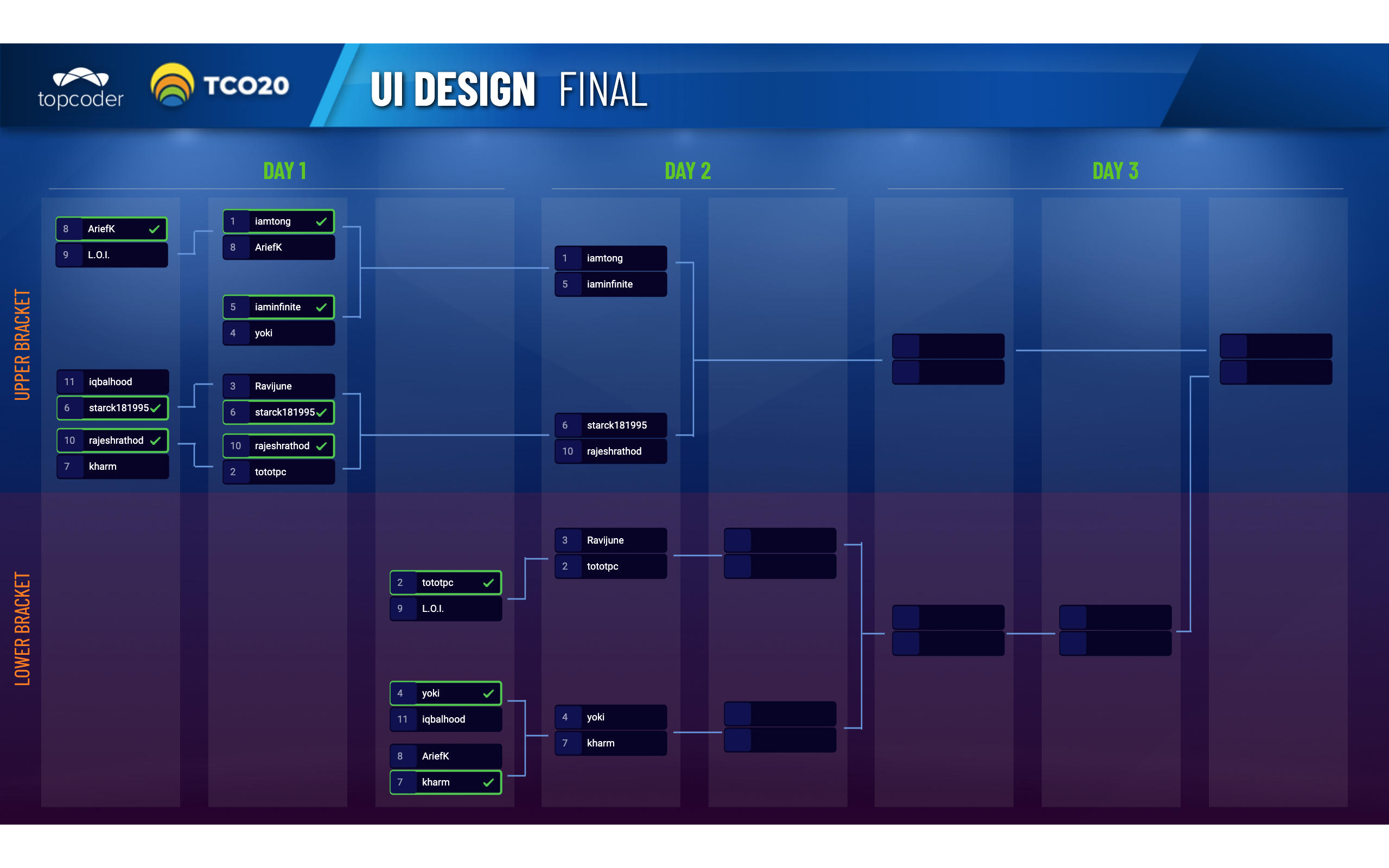May 29, 2019 Design Submission Hacks
Are you one of those designers who likes to play with fire, by which I mean work on a challenge until the last minute before the deadline? Yes, I know you are 🙂 Here is a trick for you to make those last minutes less stressful.
When I just started out as a designer on Topcoder, we had a little bit of a different submission system in which you had to wait for a considerably long amount of time to be able to confirm that the submission was successful – I think I grew some grey hairs during those times. So I decided to modify my workflow somehow to avoid the nightmares. Let me share some techniques I am using now and I hope they will make your lives easier as well.
Create a template
The first tip I’d like to give you here is to create and use a template folder for each challenge you participate in. This will not only make your work folder more organized, but will save you a couple of minutes at the end. Most importantly it will help you in not forgetting about any of the important components of your submission.
My template folder is called _TEMPLATE challenge. The underscore helps me to find the folder easily. In the template folder I have 2 further folders, one for the input for the challenge if any, and one for the submission itself, which I call R1_Submission_PereViki. The latter contains all the necessary components: Source and Submission folders, a declaration.txt and I even have an empty Preview.png and a Presentation.png.

| As a copilot I’d like to draw your attention to the correct naming as well. You can save us some time if you have your files and folders in order. |
On the go
When I start to work on a challenge I create a copy of the template folder and give it a meaningful name. I usually keep the declarations.txt open at all times, so I can easily add fonts and stock art on the go. I continuously export my artboards as well to the Submission folder. In addition, I would advise you not to keep the Preview.png and/or Presentation.png to the last minute, but create those way before the deadline, so you can avoid rush on that as well.
The trick
Up until now, I haven’t really shared anything you couldn’t figure out yourself. Let me try it now. So we have a nicely organized submission folder, but we still need to zip the 2 inner folders and the whole package again. I found this a struggle and quite error prone with an added level of stress. So I figured that I would like to automate the process, for which I used the MacOS default Automator tool. I’d like to challenge you to try to build the workflow in Automator, as it is fairly easy. It is going to look approximately like the below image.

You will have to use commands from the Files & Folders library in Automator. Firstly, you have to select the folder you’d like to use – in my case the R1_Submission_PereViki. The Get Selected Finder Items command will store your selection. Then another important command is the Get Folder Contents and right after that the Filter Finder Items. In other words the Automator will take the contents of the selected folder and filter them, by which you can select, for instance, the Submission folder and have it zipped by the Create Archive command. Basically, you have to repeat the same flow with the Source folder and after that with the whole folder.
Why should you waste your time on all this, when you can easily do the same with a couple of clicks? Let me show you why:
The whole routine is finished in 10 secs even with the 2 security stops that avoid running the next command if your files are too large. The results are solid, and save you 1-2 minutes, that could be used to create a quick extra screen 🙂
Windows
Since I am a Mac user I cannot suggest to you an alternative solution without a 3rd party tool. However, there is one solution I can think of that requires an Office software. With VBA (Visual Basic for Applications) that can perform some folder actions, you’d be able to create the same workflow.
I hope you will try the above trick. Let me know how it worked for you!
PereViki
Guest Blogger