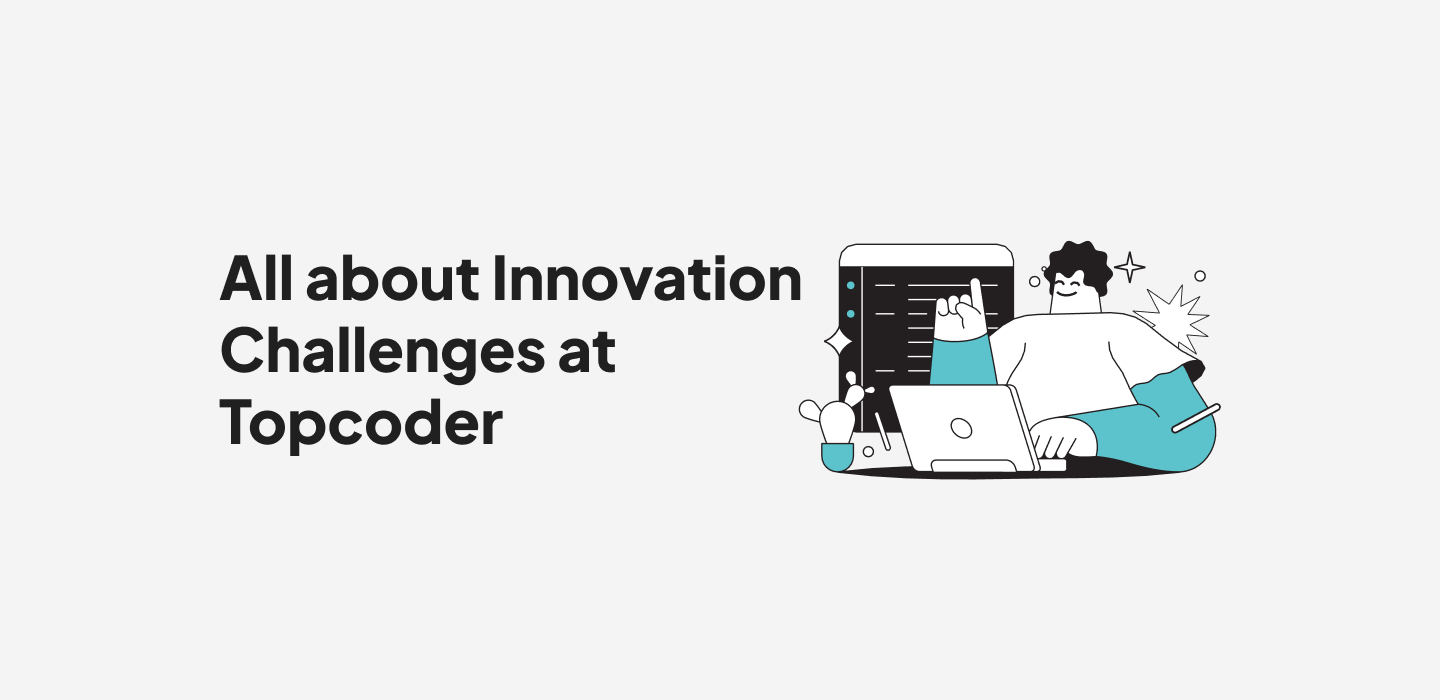July 18, 2018 Topcoder Connect Release Notes Summer 2018
Something exciting is happening for Topcoder customers. Recently, we’ve made some major changes and improvements to Topcoder Connect, to make it a one-stop shop for all our customers needs.
Today we’ve released a brand-new section on Connect for Project Plans. Project Plans provide granular details on the execution of your project, and provides real-time updates, the price for your project phases, and helps keep your contextual conversation going.
Here’s a look at what else is new with Connect this summer:
The new Project Plan tab
This will helps you manage and organize your projects better. We don’t want you to spend your weekends poring over project details!
How the Project Plan tab will help you:
- A progress bar allows you to check percentage-based project completion and the number of days from planned project duration until completion.
- Ability to add/delete additional phases of work to a project. It’s important to be able to undo and redo things in an ongoing project.
- Dedicated message posting interface for each new phase. (Clear communication channels don’t hurt.)
- Dedicated specs section for each new phase.
- Summary view of planned project duration and project price. No one wants to buy a book without finely inspecting its back cover.

The scope tab
The scope tab contains all project-level information entered at project creation stage. It’s been added to ensure easy access to information — all in one place. Organization is half the battle.
Useful dashboard updates
- Dashboard messaging interface.
- You can now edit/delete message titles and/or message posts in the dashboard messaging interface. (We like evolving!)
- Full post editing functionality is also available now. (We don’t mind regenerating either.)
- Dashboard and phase messaging interface.
- All posts now show the actual time stamp.

Bug fixes
- Dashboard and phase messaging interface.
- Messages from the same user with a time gap of 10 min+ now show an avatar and time stamp, rather than being bundled together with earlier messages. No more digging for relevant information.
- Creating a new project from within an existing project, rather than from the main Connect landing page.
- You can now go to the new project dashboard directly instead of having to backtrack to the existing project. Simple.
Other updates
- A new UI — now fully mobile compatible. We like being up to date.
- Numerous small improvements under the hood. We keep sweating the details so you will love our product.
We hope your Connect experience will get that much better with all of our new features and improvements. And we look forward to feedback and the opportunity to help you with your project planning needs — so let us know! If you would like to request new features and/or have an idea as to how we can improve existing features, reach out at support@topcoder.com.

gsengupta