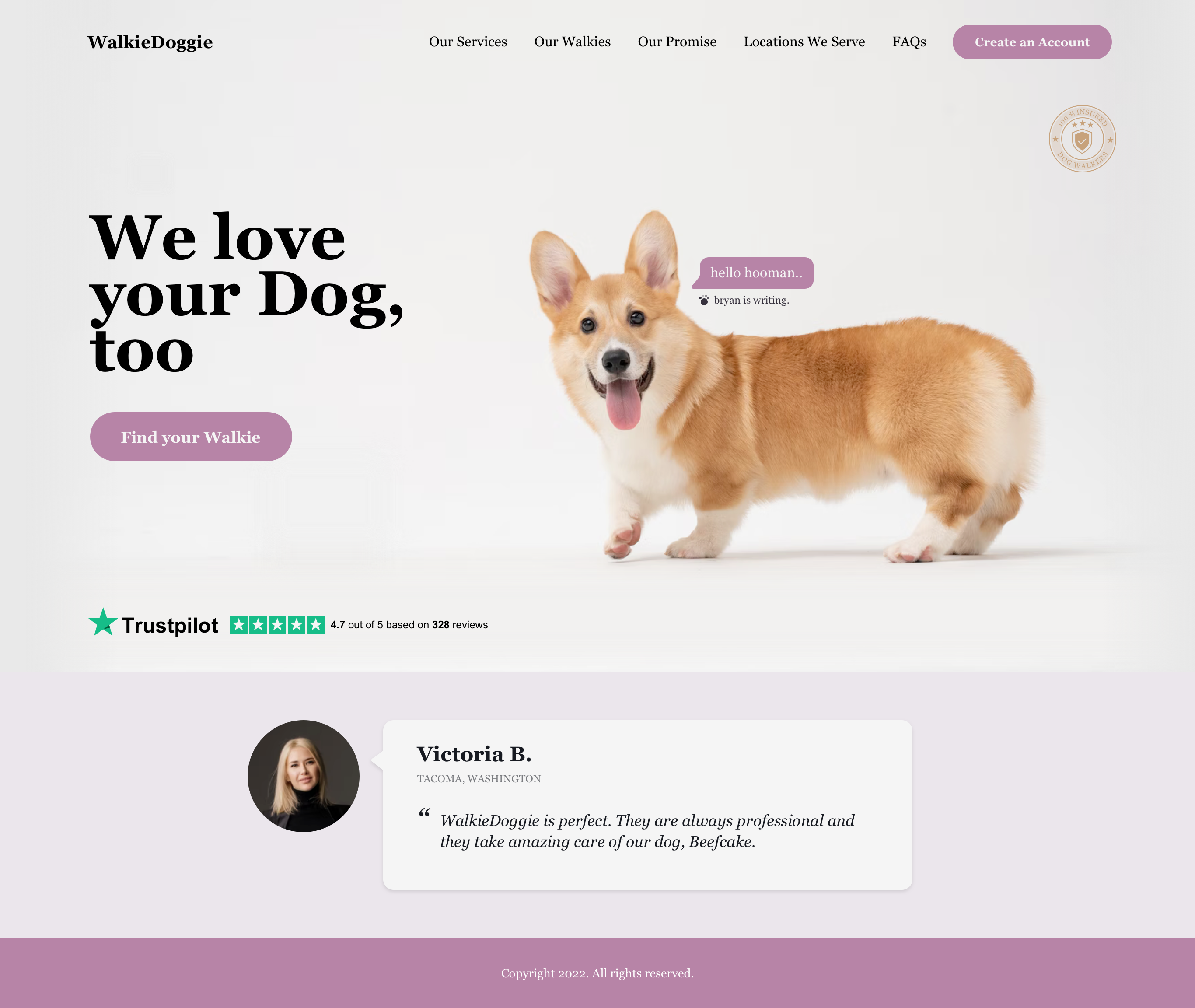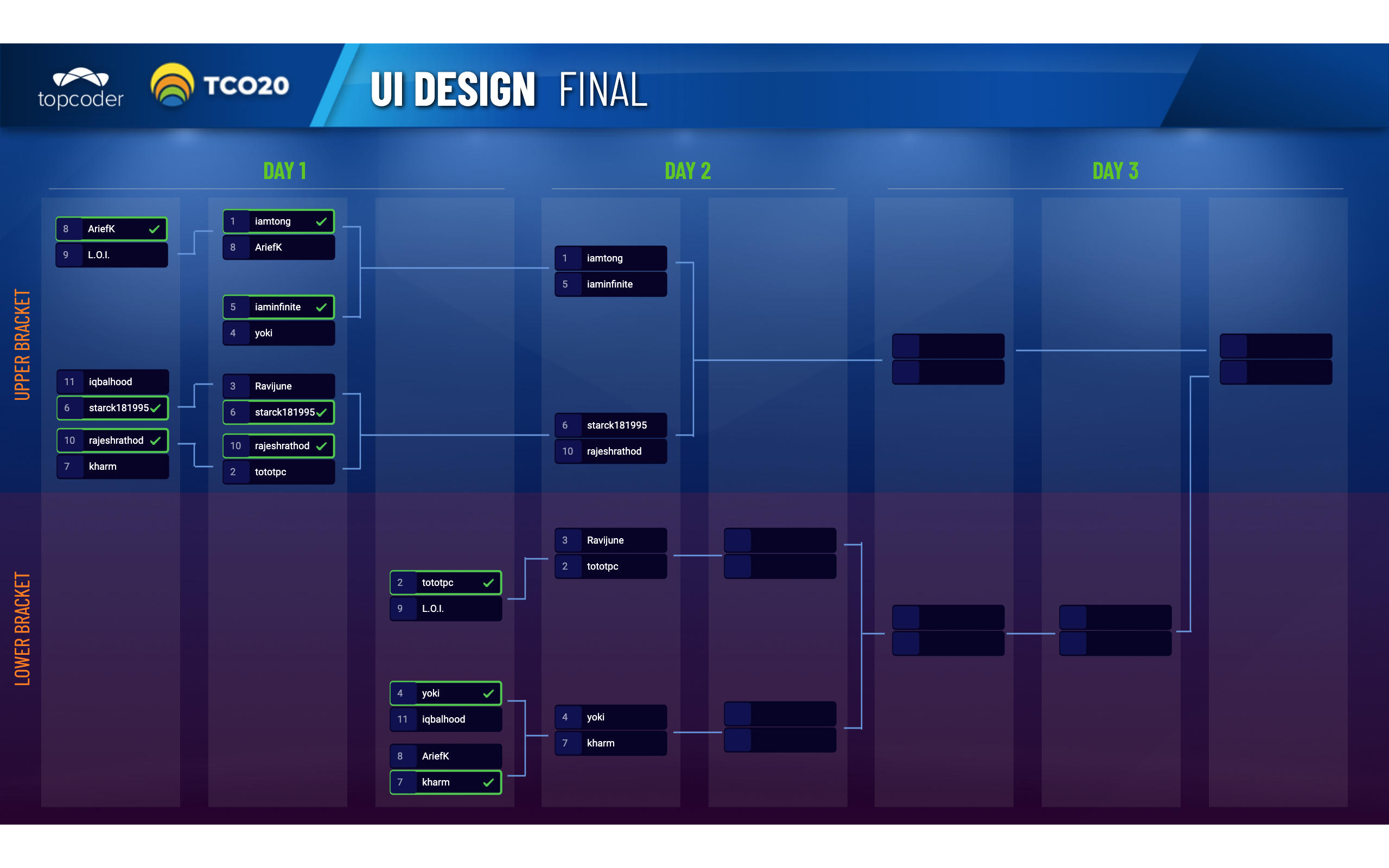May 3, 2019 6 Mistakes Beginner UI Designers Make Most Often
The process is something that absolutely must be passed to achieve a goal, especially for those who start their careers as UI designers. There will be a tendency to make common errors, usually by beginners new to the world of graphic design. The following are basic mistakes that all beginner designers might have made.

The color combinations used are not right
Incorrect color combination is one of the mistakes often made by novice designers. This is caused by a lack of knowledge about color combinations that must be used in graphic design. Therefore, many beginner designers just pour out what is in their mind without paying attention to aspects, such as color branding, that are requested by the client and make it easier for the user to understand the information provided by the design. Error using colors can cause confusion for the user taking action on the UI that we make. For example, using a button color that is almost the same as the background color of the display can cause the user to ignore the button, or to think it is just plain text.
The solution to correcting the mistake of using improper color compositions is to increase learning about color theory and increase your knowledge about the composition of colors. Start by using the color pallet from sites like [coolors.co], [lolcolors] and others. Or, study the color combinations used by other UI designers in their design portfolios such as on the [Dribbble] and [Behance] websites.

Inappropriate use of fonts
The balance in the use of fonts is often an obstacle for a novice designer. Most beginner designers sometimes use too many fonts in their designs so that designs that are made to look too crowded and messy. Especially when working on projects that have no guideline branding, the freedom to use fonts can actually make the message to be delivered with the font not conveyed properly.
To correct font usage errors, you must learn about typography and improve references about using font size and font type. You can learn from this [url]

Does not comply with grid size
Ignoring grid use can result in irregularities in the design view so that the delivery of information flow in the design becomes incorrect. Especially when designers are required to make UI displays for design respiration, grid usage errors can confuse users where the layout of the parts they normally see on the desktop display is different when viewing on a mobile or tablet display.
Learn to arrange the layout of your design by making imaginary lines using the standard in your design application. You can learn to find grid size guides on [this] website.

Ignoring the contrast in design
Low contrast between the background competency and the content can result in a noisy design with a messy and distracting look. Low contrast can also cause problems with content accessibility. People who have low vision can find it difficult to read text from the background if it has low contrast.
To learn to find good contrast, it takes a lot of practice to combine fonts, colors, and sizes of design elements to accentuate the message you want to make. You can start by reading [this] url.

Not Utilizing White Space
Most novice designers try to fill their content with many elements so that the design looks solid and tight. Design content that is too crowded can make users unable to see the core of the message we deliver because it does not highlight the focus or most important thing for the user. Therefore, adding white space in your design can make the design look elegant. The design will look very elegant (if the placement of the white spacebar is correct) because it stands inside a clean area. Everything will be very organized and neat so that it looks professional.
The ability to arrange white space can be obtained by experience and practice in design. Try learning to maintain optimal levels of white space in the composition of the design and create balance. You can learn it from [this] URL

Design inconsistency
UI inconsistency in the design can result in a bad experience for the user. Especially for UI on projects that have many user interfaces the user must find the logic and structure of each page. Therefore, discipline is needed in designing a UI. Try to choose a number of colors, fonts, and stick to certain themes when creating a project. You can learn from this [article] how to make user’s journey smoother with design consistency.
We recommend that you pay attention to all these things, to create great and professional designs. Good luck in your learning!
iqbalhood
Guest Blogger