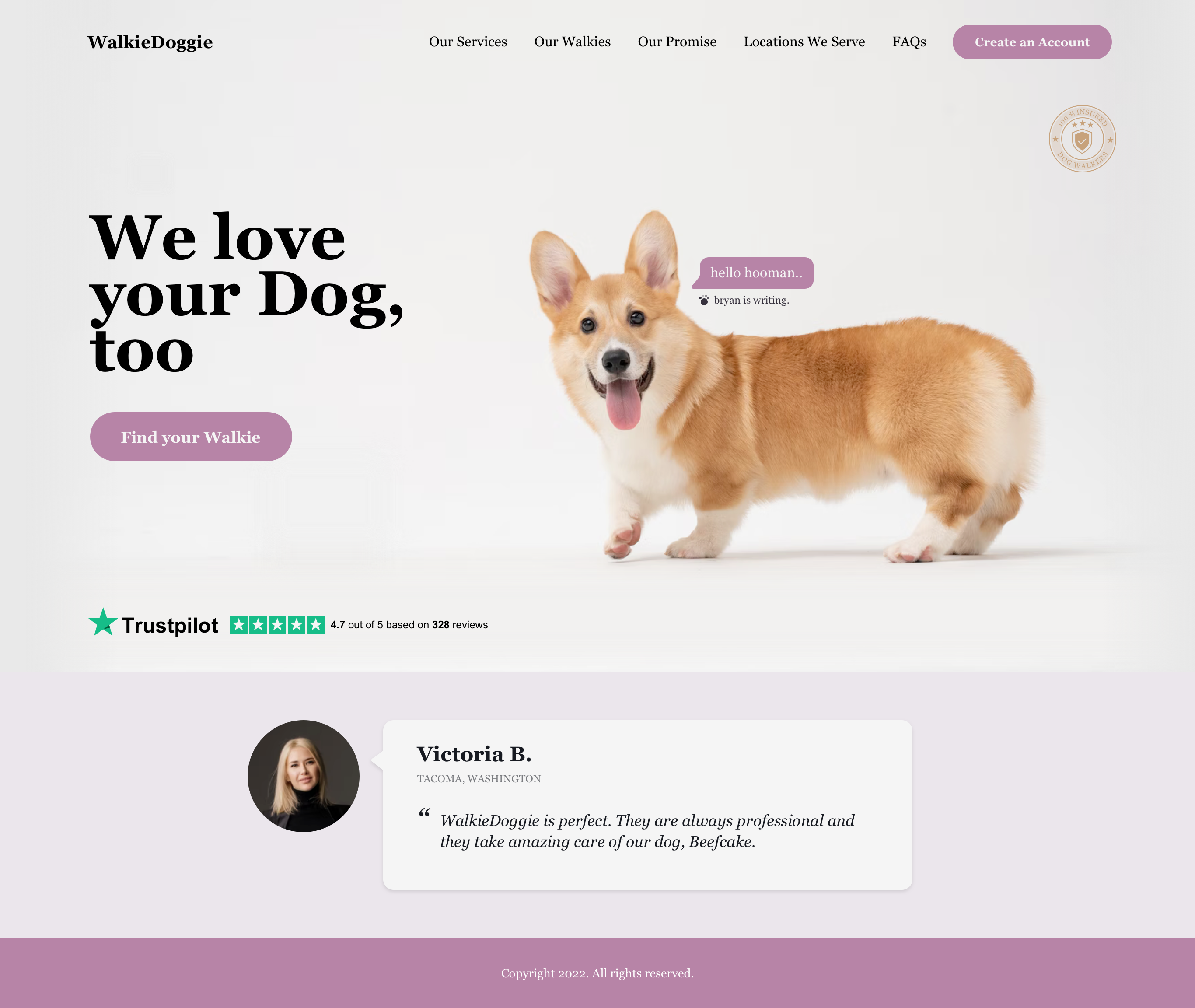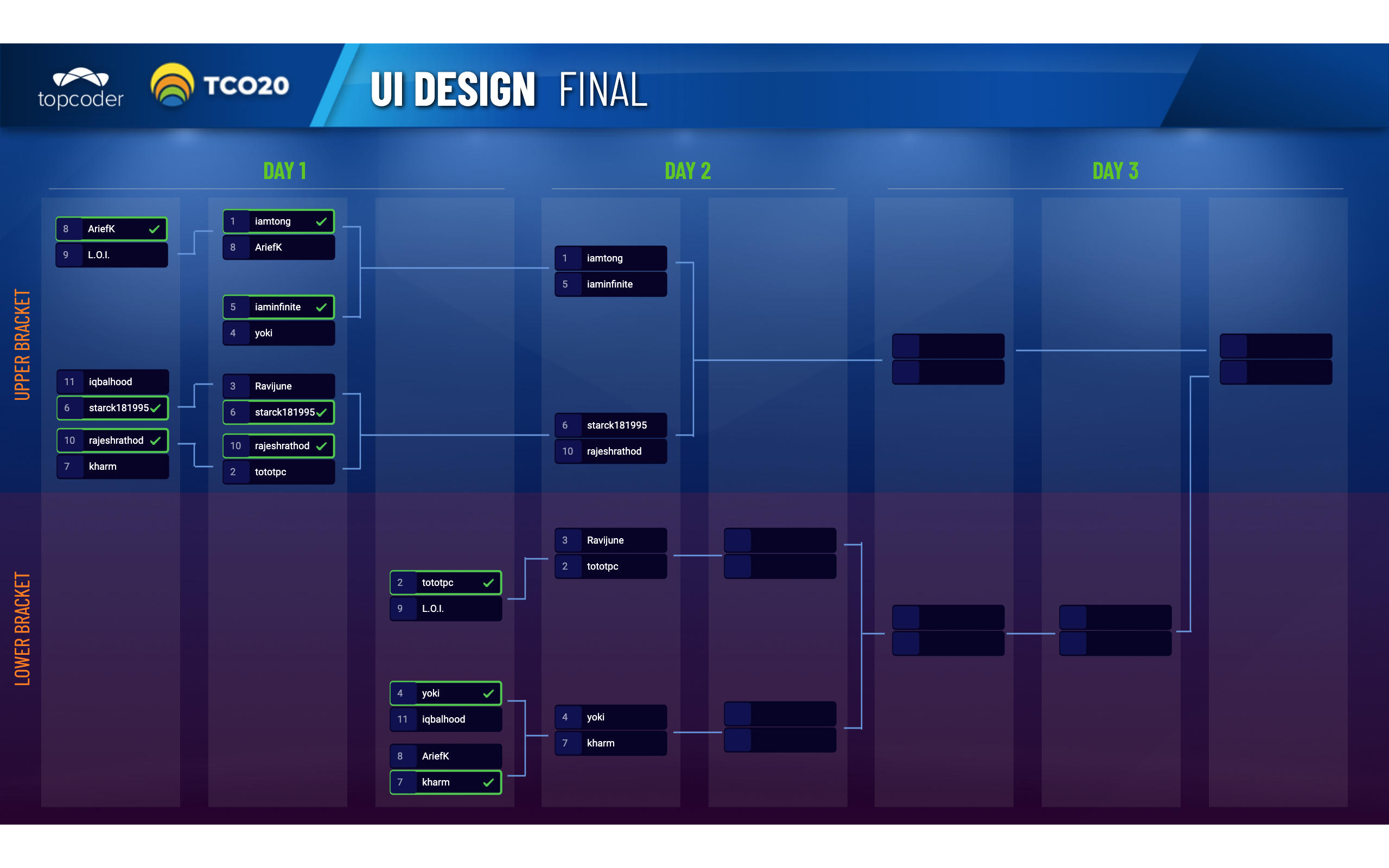March 20, 2019 11 Things Not to Miss in Challenge Forums + 1 bonus
Things I have learned as a Copilot – Part 1 – Forums
I am still experiencing my first year at Topcoder, but I have come a long way since May 2018. I thought it was time to list some things that I have learned so far and that might help many of you in making your processes better. The first subject will be challenge forums.
During a recent challenge that I copiloted, we got so many awesome designs for the checkpoint that our client couldn’t resist selecting seven winners instead of the regular five. The background administration of this situation didn’t let me close the checkpoint review phase in the usual way, so I opted for announcing the review on the challenge forum. A couple of days later it turned out that many members missed the forum posts as they are not following the threads closely, so they also missed a chance to submit their final submissions.
To prevent this from happening again, I thought I would write an encouraging post to make you see what you miss when you neglect challenge forums.
1. Client requirements: Especially after the checkpoint review for design challenges, clients may realize that they were not clear about something at the start of a challenge. Seeing the initial designs might make them change their minds and their screen requirements as well. If you miss those, you have less chance to get a placement.
2. Client communication: In some cases, clients might join challenge forums and answer questions there. Although this is quite rare, it is worth it to keep an eye on the threads where you might get additional information.
3. Project Manager and Challenge Architect communication: Most of the time these are the people who have direct contact with clients. Sometimes we see them being active on the forums as well. Paying close attention to them can improve your understanding of the challenge.
4. Other competitor’s communication: This is something that might help you look at the tasks from a different point of view. In addition, you might have questions that already have an answer in the forum.
5. Your questions: I also realized that many of you don’t like to communicate or ask anything. Don’t be shy! There are no stupid questions. If you are a bit of an introvert try to step out of your comfort zone. It might end up surprisingly well. Believe me; I’ve been there too.
6. Design Challenges forums: Usually, the checkpoint feedback for design challenges is posted on forums. This is your second most important source of information from the client. It is your individual input based on your initial design. Getting to read your feedback immediately after it has been posted can save you some time.
7. Development Challenges forums: in the code and F2F challenges we have forums dedicated to documents where the copilot can provide links to any resources needed for understanding the project requirements, GitHub/GitLab repositories, etc and forums dedicated to questions where developers can ask about their doubts to better understand the project details, what plugins and frameworks to use, etc.
8. Timeline changes: Have you ever felt like you are running out of time? Forums are the right place to request extensions as well. The more competitors state their need for more time, the higher the chance you can get some more time. In some cases, however, we cannot extend. We usually post reminders for deadlines as well, helping you manage your time better.
9. Issue announcements: System issues happen. Like in my case, I couldn’t close a phase, so if you only rely on notification e-mails, you might miss your deadlines.
10. Specification flaws: We are not perfect, so sometimes competitors point out wrong or missing information in the challenge specs. In this case, you will find the right information in the forums.
11. Winner announcement: It depends on the copilot’s workflow and the system state how the news gets to you through the different channels. In some cases the forum announcement can be the first that lands in your inbox.
+1. The Bonus! Bonding with your awesome copilot 🙂 Do I have to explain?
Watching a forum
I hope by now you cannot wait to start using the forums and interact. In addition, there are times when forums are not working properly. You are still able to follow the conversation by setting a watch on the challenge forum. You can opt for only specific threads, but I recommend that you follow the whole forum of a specific challenge, meaning that you will be notified about new threads as well. Let’s see how you can do that.
1. After registering to a challenge, open the challenge forum from the challenge page.
2. On the threads list page find the Watch Forum option in the top right menu and click on it. You’ll see that the page will refresh and the clicked option will turn into Stop Watching Forum. Now you are all set.


3. You can do this on different threads as well by clicking on the Watch Thread option.

4. You can also check out the other options in the top menu as homework.
I hope to see you on the forums 🙂
PereViki
Guest Blogger