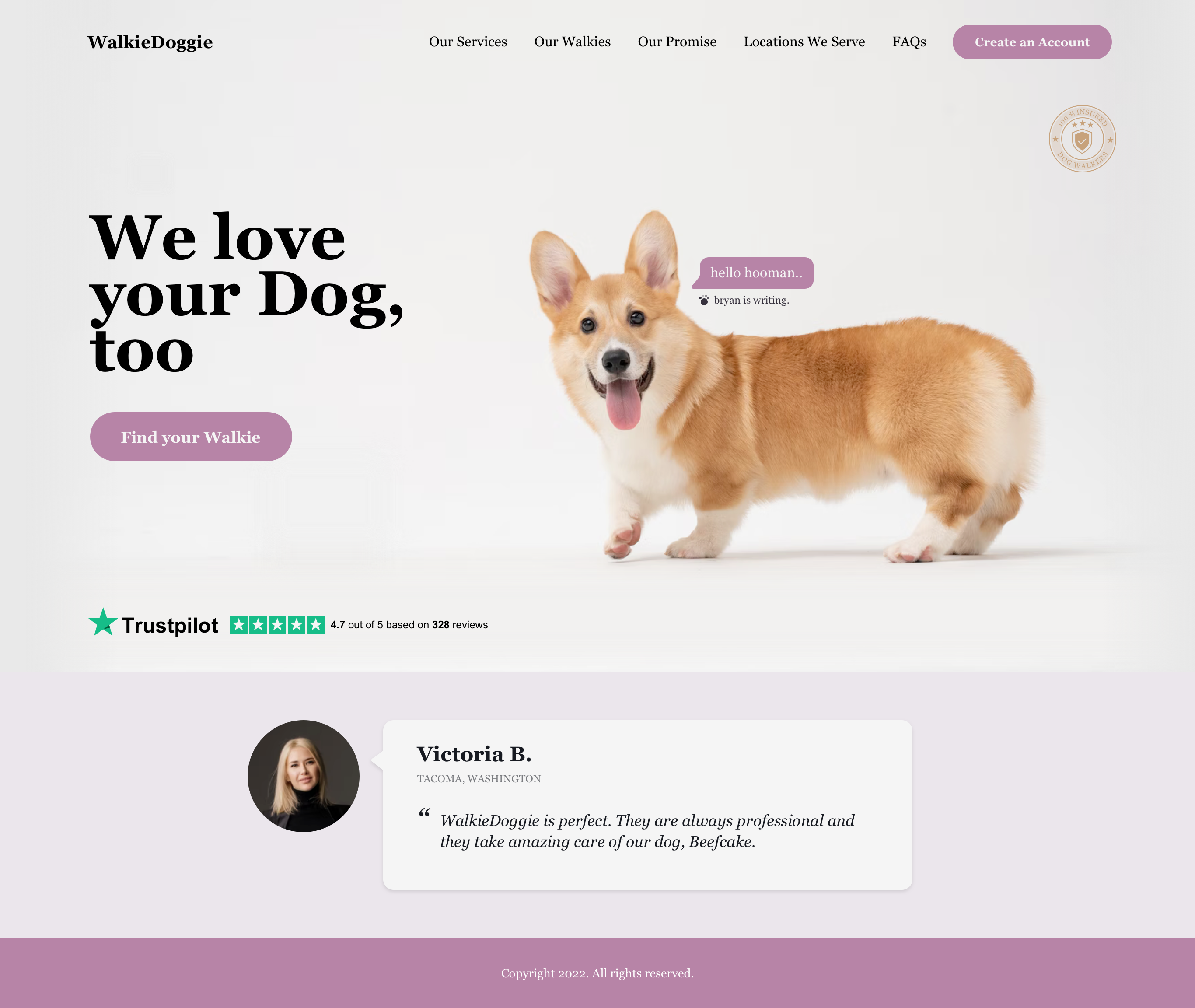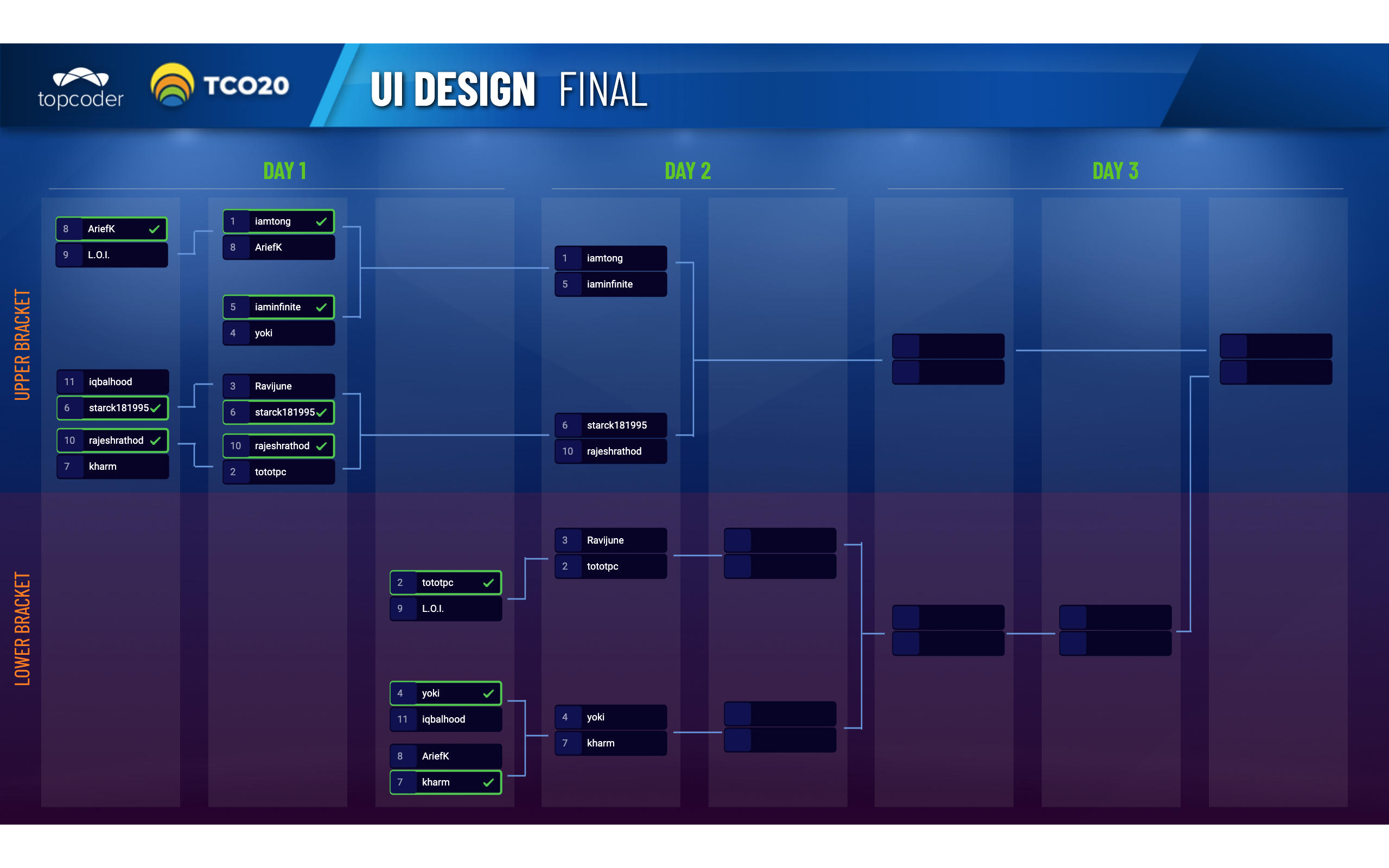September 17, 2019 Dashboard Classifications by Role
Have you ever created a dashboard? Do you know how it is being utilized to inform and generate action? In this article, you’ll read about different kinds of dashboards according to varying business usages.
STRATEGIC/EXECUTIVE
Nowadays, dashboards are primarily used for strategic purposes. The popular “executive dashboard”, and most of the dashboards that support managers in decision making at any level of an organization, are technically strategic in nature. They provide a quick overview that decision makers use to monitor the health of and opportunities for their businesses. This type of dashboard focuses on high-level measures of performance, including forecasts. It only shows KPIs and metrics that are relevant, as well as a few comparisons to targets for contextual understanding. If too much information is included on the dashboard, or it shows too many precise results, it can distract from the primary and immediate goals of the strategic decision maker.
Simple representation of data works best for this type of dashboard. It doesn’t require sophisticated charts to visualize information or real-time data to provide insights. It still works even if the data was taken from yesterday, last week or last month. Strategic dashboards are dashboards that simply present what’s going on. They are not designed for the interaction that might be needed to support further analysis, because this is rarely the direct responsibility of the strategic manager.
ANALYTICAL/TACTICAL
Any dashboard that supports functionalities needed for an analyst to do a drill-down of data is classified as an analytical or tactical dashboard. It requires a different design approach and the information often demands greater context, such as comparisons, more extensive history, and subtler performance evaluators. Like strategic dashboards, analytical dashboards also work fine with snapshot data (not real-time). However, more sophisticated data visualizations are often useful for the analyst who must examine complex information and relationships. People using this dashboard need to analyze and slice-and-dice data to be able to come up with an insight.
Analytical dashboards should support interactions with the data, such as drilling down into the underlying details, to enable the exploration needed to examine the causes of trends. For example, showing sales in a downward trend is not enough for analytical dashboards. You must include other needed data that will supplement the insight observed. This data can be used for further analysis which can uncover possible causes and help inform a correction plan. The dashboard itself, as a monitoring device that tells the analyst what to investigate, need not support all the subsequent interactions directly. However, it should link as seamlessly as possible to the means to analyze the data.
OPERATIONAL
When dashboards are used to monitor operations and are receiving real-time data, they must be designed differently from those that support strategic decision making or data analysis. The characteristic of operations that uniquely influences the design of dashboards most is their dynamic and immediate nature. When you monitor operations, you must maintain awareness of activities and events that are constantly changing and might require attention and response at a moment’s notice.
Similar to strategic dashboards, the display media on operational dashboards must be very simple. The meaning of the situation and the appropriate responses must be extremely clear, or mistakes will be made. In contrast to strategic dashboards, operational dashboards must have the means to grab your attention immediately if an operation falls outside the acceptable threshold of performance. Also, the information that appears on operational dashboards is often more specific, providing a deeper level of detail. For example, if a critical shipment is at risk of missing its deadline, high-level statistics won’t help you much; you need to know the order number, who’s handling it, and where it is in the warehouse. Details like these might appear automatically on an operational dashboard, or they might be accessed by drilling down on or hovering the mouse over higher-level data, so interactivity is often useful.
It is clearly worth your attention to understand the different roles your dashboard will play, as their design must take different forms in response. No matter which of these classifications your dashboard fits in, you still need to incorporate UI/UX best practices and Gestalt Principles.
trivia79
Guest Blogger